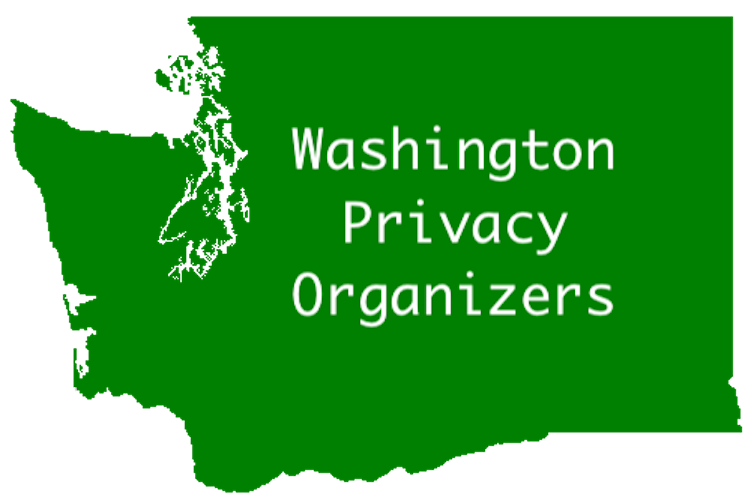Washington state has many different ways to participate in the legislative process, including “signing in” to a hearing to note their position on a bill for the record. Signing in is an easy way to let legislators know what you think about a bill, and when signins skew heavily one way or another it gets noticed. In 2022, for example, the Bad Washington Privacy Act’s last-gasp Ways & Means hearing was ignominiously canceled after over 100 people signed in CON and only one PRO.
To sign in with your position for a bill, you first need to find the signin page for that bill and the hearing. Often, action items will include a direct link. If you don’t have a link, it takes a bit of work to find the signin page; skip down to Finding the signin page for detailed instructions.
Signing in
The top of the signin page has information about the committee, hearing date, and bill. Double-check these to make sure it’s the right one! There’s also am important privacy notice, reminding you that this information part of the legislative record and a subject to public disclosure under chapter 42.56 RCW (Public Records Act).
Start by choosing your position. Pro means you support the bill; Con means you oppose it. You can also choose Other, which lets legislators know you’re interested in the bill, although that’s fairly rare for signins (although it’s more common for written testimony).
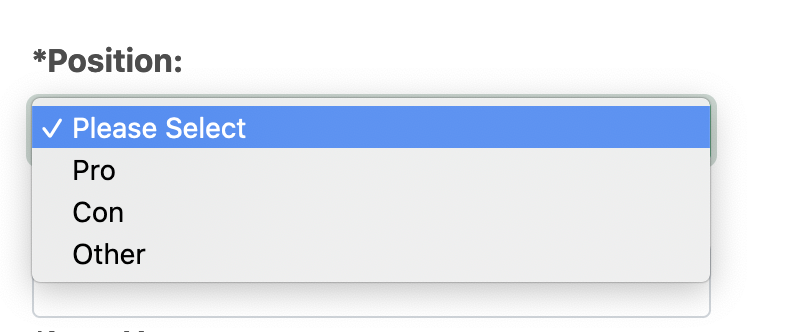
Once you’ve chosen your position, fill out the rest of the form. Most of the fields are mandatory — even phone number (although I don’t know what happens if you put in a directory assistance number). You may well see a CAPTCHA that you need to click on to prove you’re not a robot. Once you’ve done that, click on Submit Registration and you’re done.
Optional: creating an account to record your signins
Creating an account on the legislature’s site lets you track the history of all the bills you’ve signed into during a session, and can also be useful if you want to change your position on a bill. If you want to create an account, you can click the Log In button on any signin page, and then click on the link saying Sign up now.
That said, you don’t have to create an account if you don’t want to. It’s not clear what additional privacy risks creating an account exposes you to, so it might not be worth it.
Finding the signin page
If you don’t have a direct link to the signin page, you can go to the “Committee Sign In” page on the legislature’s site (https://app.leg.wa.gov/csi) to start the process of finding the hearing where the bill is being considered. [Bill pages on legislature’s site have information about what committee is hearing the bill and when the hearing is, but as far as I know there’s no way to get from there directly to the signin page.]
First, you need to choose which chamber or agency is hearing the bill. Once you choose either House or Senate, it will take you to a more detailed page.
- Start by selecting the committee from the first menu
- Once you select a committee, you’ll need to select the time and date from the menu for upcoming meetings
- Once you select a meeting, ou’ll get a list of agenda items — hopefully including the bill you want to comment on. Click on it to select it.
- Then choose the type of testimony. If you’re just signing in, choose “I would like my position noted for the legislative record.”
Here’s what it looked like for HB 1155 (My Health My Data) January 24 hearing in the House Civil Rights & Judiciary Committee.
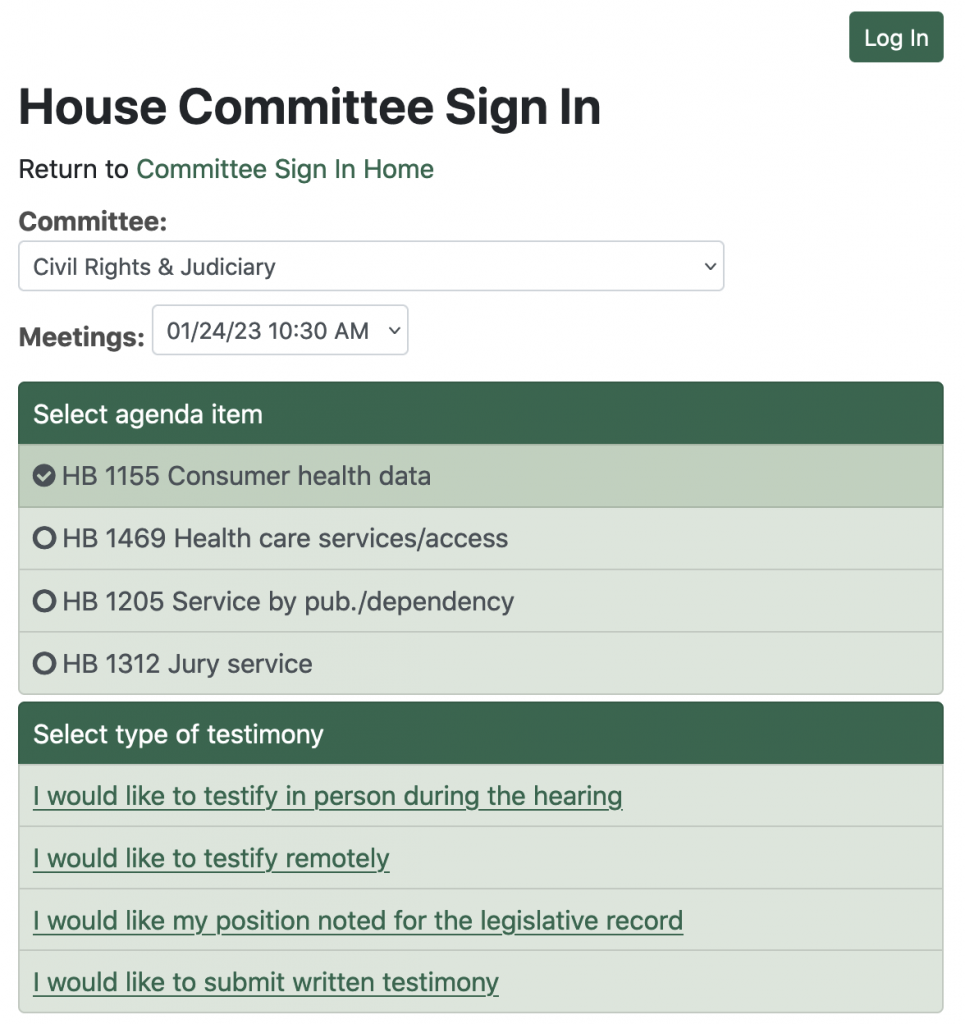
To sign in, click on I would like my position noted for the legislative record.. You can also choose to submit written testimony, or testify live … even if you also do of those other options, though, it’s still a good idea to sign in.