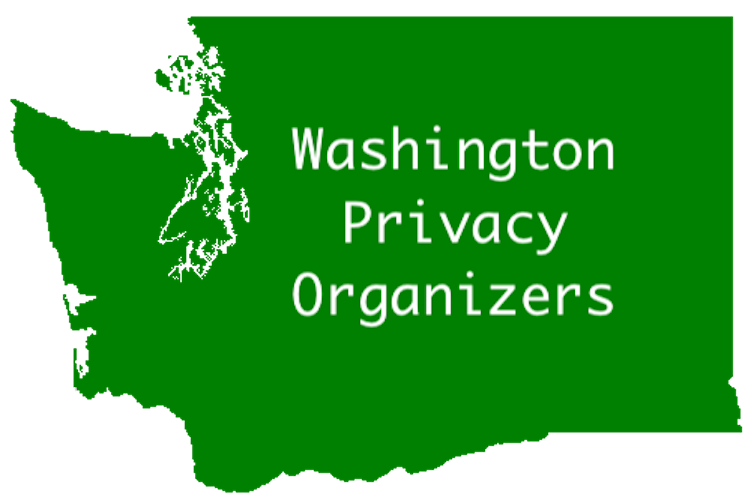Washington state has many different ways to participate in the legislative process, including submitting written testimony as part of a committee hearing using a web form on the legislature’s page. Written testimony is available to all committee members, as well as other legislators who want to look at it, so can be an effective way of getting them to hear your opinions. You can provide written testimony to support a bill (PRO), oppose a bill (CON, or without taking an overall position (OTHER).
Written testimony doesn’t have to be long. Even a few sentences can help legislators understand why you (and other Washingtonians, including some of their constituents) care about the bill, what your concerns are, and anything specific that you want them to do. If you’re providing written testimony on a privacy bill, a couple of sentences about why you care about privacy can be very effective; or if there’s some specific way your data might be exploited or used against you.. If you want to go into more detail that’s great too — for example a story about how your data (or someone you know) got used without consent. Written testimony can be up to 5000 characters of text (with no formatting), and an optional attached PDF file,
I usually draft my testimony in a text editor, or sometimes an email program, before visiting the legislature’s site — although others prefer to draft it in the text box on the web form (if you do that make sure you cut-and-paste a copy for yourself!). Once you’ve written it, submitting it is almost as easy as signing in, and you can do it before or up to 24 hours after a hearing. You can also use it other ways: share it with your legislators to ask them to support (or oppose) the bill, use it as the basis for a letter to the editor / blog post / op-ed , share it on social media to raise awareness about the bill and encourage others to support strong privacy legislation, and modify and reuse it for testimony in future hearings for the bill (or similar bills).
To actually submit written testimony bill, you’ll first need to find the appropriate page . Often, action items include a direct link to a page If you don’t have a link, you’ll need to start at CSI, the Committee Sign-in Page.
Optional: creating an account to record your testimony and signins
Before you do that, though, you might want to create or log in to an account on the legislature’s site. As well as tracking the history of all the bills you’ve provided testimony or signed in onduring a session, this can also be very useful if you want to change your position on a bill. That said, you don’t have to create an account if you don’t want to.
If you do want to create an account, you can click the Log In button on https://app.leg.wa.gov/csi or any signin page, and then click on the Sign up now.
CSI: the Committee Sign-in Page
If you’ve got a direct link to the right page (we usually include them in our actions), you can skip ahead to the next section. If not, start by go to the “Committee Sign In” page on the legislature’s site (https://app.leg.wa.gov/csi) to start the process of finding the hearing where the bill is being considered. (Bill pages on legislature’s site have information about what committee is hearing the bill and when the hearing is, but as far as I know there’s no way to get from there directly to the appropriate signin page, which is kind of annoying.)
Next, you’ll need to choose which chamber or agency is hearing the bill. Once you choose either House or Senate, it will take you to a more detailed page.
- Start by selecting the committee from the first menu
- Once you select a committee, you’ll need to select the time and date from the menu for upcoming meetings
- Once you select a meeting, you’ll get a list of agenda items — hopefully including the bill you want to comment on. Click on it to select it.
- Then you choose the type of testimony — “I would like to provide written testimony.”
You can also choose to sign in to the haring by clicking “I would like my position noted for the legislative record.” It’s easy enough to do, and another way to show your support for the bill. Legislators get a count of how many people have signed in PRO, CON, and OTHER, and if you only submit written testimony your position would be included in that count. The signin is a very similar form to the written testimony form we’ll discuss below, without the text box for your testimony.
The ‘Committee Sign In – Written Testimony’ page
This is the page that allows you to actually submit your testimony. Actions often have a direct link here to save you the time to navigate through the page, but you want to make sure it’s the right link! Right below the Committee Sign In – Written Testimony near the top of the page is the information about the committee, hearing date, and bill. Double-check these to make sure this is the ill you want to provide testiomony on!
There’s also an important privacy notice, reminding you that this information part of the legislative record. That means it’s subject to public disclosure under chapter 42.56 RCW (Public Records Act) so keep that in mind!
Start by choosing your position. Pro means you support the bill; Con means you oppose it. You can also choose Other, which lets legislators know you’re interested in the bill; this is useful if you’re suggesting it needs to be improved or even specific changes that are needed, or want to discuss a specific aspect of the bill that you have strong feelings about or expertise on.
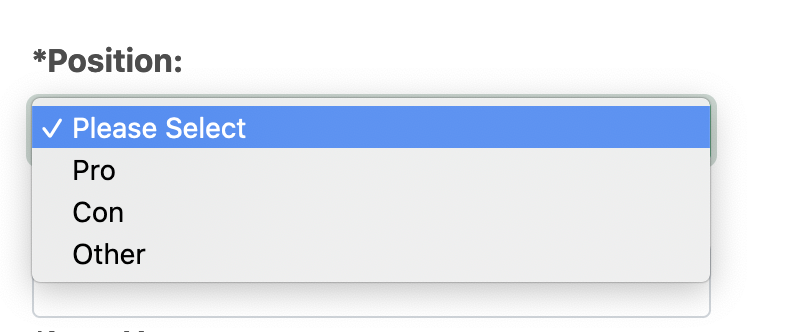
Once you’ve chosen your position, fill out the rest of the form. Other than street address (which I always leave blank), most of the fields are mandatory — even phone number (although I don’t know what happens if you put in a directory assistance number).
Your actual testimony goes in the text box labelled
(5000 characters remaining)*
If got formatting in your testimony, or more than 5000 characters, you can upload a PDF file instead.
Below this, you may well see a CAPTCHA that you need to click on to prove you’re not a robot. Once you’ve done that, click on Submit Registration and you’re done.